Help, please? I set up one of the custom checkboxes in DVDPedia to track the IMDB Top 250. I had planned to create a smart collection based on the field but I'm not sure how to do that. I've tried every variation of IMDB Top 250 contains/is Checked/Yes etc. but they all come up blank. How exactly do I format my smart collection rule based on a checkbox?
Thanks.
[DVDPedia] Custom checkbox in smart collections?
Re: [DVDPedia] Custom checkbox in smart collections?
And just a followup question: is there something wrong with IMDB importing when adding a new title? The past day it's been stuck on "Downloading information..." without ever actually downloading anything. Thanks again.
Re: [DVDPedia] Custom checkbox in smart collections?
If it's one of the custom checkboxes you're using then the only option in the smart collection feature once you've selected your "IMDb Top 250" field should be "is set" or "is not set". Make sure in the Preferences/Fields that you're really using one of the Custom Checkboxes by mousing over the "IMDb Top 250" title in the list. The original name of the custom field will appear in the yellow tool tip.
As for the IMDb search, please download DVDpedia 5.0.1 once more. The plug-in has been fixed.
As for the IMDb search, please download DVDpedia 5.0.1 once more. The plug-in has been fixed.
Re: [DVDPedia] Custom checkbox in smart collections?
Okay, thank you, Nora for the plugin update.
As for the checkbox, I'm still not seeing what you describe. It's definitely one of the custom checkboxes but I still only get a textbox entry on the custom collection screen.
Maybe these screenshots will help?

Again, thank you for the help. First problem I've run into with DVDPedia since I started using it in 2004.
As for the checkbox, I'm still not seeing what you describe. It's definitely one of the custom checkboxes but I still only get a textbox entry on the custom collection screen.
Maybe these screenshots will help?

Again, thank you for the help. First problem I've run into with DVDPedia since I started using it in 2004.
Re: [DVDPedia] Custom checkbox in smart collections?
Thanks for the screenshots, that is very strange behaviour indeed. So far I haven't been able to repeat that here either unfortunately regardless of which custom checkbox I use. Try downloading a fresh copy of DVDpedia. If that doesn't fix the problem, please send me your Database.dvdpd file so I can try to reproduce the problem here. You'll find the file in your Home folder under ~/Library/Application Support/DVDpedia/Database.dvdpd. Please archive the file before sending it to save space. (Select it and choose 'Archive' or 'Compress' from the File menu. That'll create a new file called 'Database.dvdpd.zip' which you can then attach to the email.) You'll find our email on the Support page.
Re: [DVDPedia] Custom checkbox in smart collections?
I have been experiencing the same problem. When you click on the IMDB, it seems to be stuck in a never-ending searching loop. The TMDb doesn't seem to be affected...ONLY the IMDB. When you click on the IMDB site and search from there, you have no problem. It is only through DVDPedia. What is the solution?tardis wrote:And just a followup question: is there something wrong with IMDB importing when adding a new title? The past day it's been stuck on "Downloading information..." without ever actually downloading anything. Thanks again.
Re: [DVDPedia] Custom checkbox in smart collections?
If you read Nora's post just above yours, she directed me to redownload 5.01 and it fixed the problem for me.Echo wrote:I have been experiencing the same problem. When you click on the IMDB, it seems to be stuck in a never-ending searching loop. The TMDb doesn't seem to be affected...ONLY the IMDB. When you click on the IMDB site and search from there, you have no problem. It is only through DVDPedia. What is the solution?tardis wrote:And just a followup question: is there something wrong with IMDB importing when adding a new title? The past day it's been stuck on "Downloading information..." without ever actually downloading anything. Thanks again.

