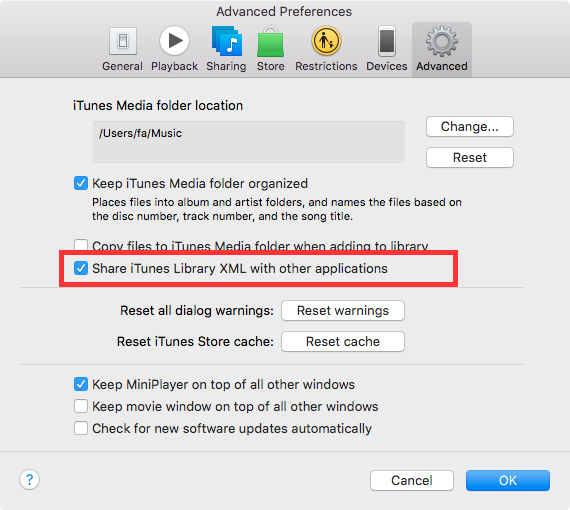Page 1 of 1
iTunes Synchronization
Posted: Sat Jun 11, 2016 11:52 pm
by Jeffrey
I downloaded six songs to iTunes then scanned the cd w/Cdpedia it shows a song in white i.e. on iTunes that I didn't download how can I fix it?
Re: iTunes Synchronization
Posted: Sun Jun 12, 2016 10:08 am
by Conor
You can have CDpedia recheck all those matches with "View -> Refresh iTunes Tracks" menu command.
Does it have a similar title to another song and confusing the artist?
Re: iTunes Synchronization
Posted: Sun Jun 12, 2016 11:31 am
by Jeffrey
Excuse me for being a mac noob but when I click on refresh iTunes tracks a Finder screen pops up what do I do now? As to the song title there is no other similar title, a search for the title "The Glow" on iTunes returns nothing.
Re: iTunes Synchronization
Posted: Mon Jun 13, 2016 1:28 pm
by Conor
Sorry about that, for the mot part it just does it's job and no window comes up.
When the window comes up it means that its unable to find your iTunes library. Two steps:
1. Make sure in iTunes to be sharing your library data. This is done under the menu
iTunes ->Preferences -> Advanced (tab). There is an option called "Share iTunes library XML with other applications", make sure it's checked.
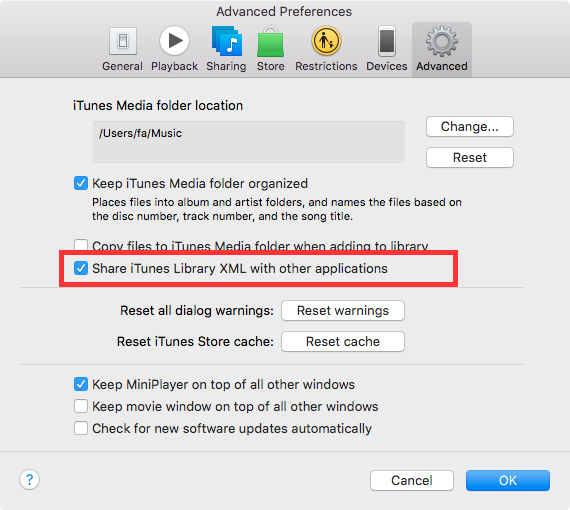
Try it again from CDpedia, if it works you are good to go.
2. If the window comes up in means the Music is not in the default location and you need to point that window to the file "iTunes Music Library.xml". This file is located wherever iTunes is putting all your music, inside there will be an "iTunes" folder and the file is inside there. Navigate to that file in the window and select it, that will let CDpedia know where to get the iTunes information.
Re: iTunes Synchronization
Posted: Mon Jun 13, 2016 3:07 pm
by Jeffrey
Changed the iTunes setting, worked as advertised. Thanks for the help!