Seasons???
Seasons???
How do I get to see the difference between discs from a whole season of say 24 with 6 discs and 6 episodes per disc? When I load the info and the cover art it's the same thing in fullscreen mode. Is there a way to do this? FYI I'm ripping just the main feature no menu's. Any help would be great
Re: Seasons???
You could link all discs to one single entry for the season. When hitting play a menu will come up with the possible links choices to drill down to a specific disc. You would name the links "disc 1", "disc 2"... I use this version as it keeps the overall full screen cleaner. For example 3 covers for choice between 24 season 1, 24 season 2 and House instead of 18 covers representing all discs. However, if you go the one per disc way use copy and paste to replicate an entry and then update the title to reflect the disc number. You could modify the covers in an image editing program to add the disc number as well.
Re: Seasons???
If I put them all under one tile on the full screen what kind of menu would show all the different discs? Would it look like the full screen type of shot? Also how would I edit the cover art? Thanks for the help BTW.
Re: Seasons???
When the play button is pressed a full screen style, if there are more than one movie or disc, a menu comes up to select an option:
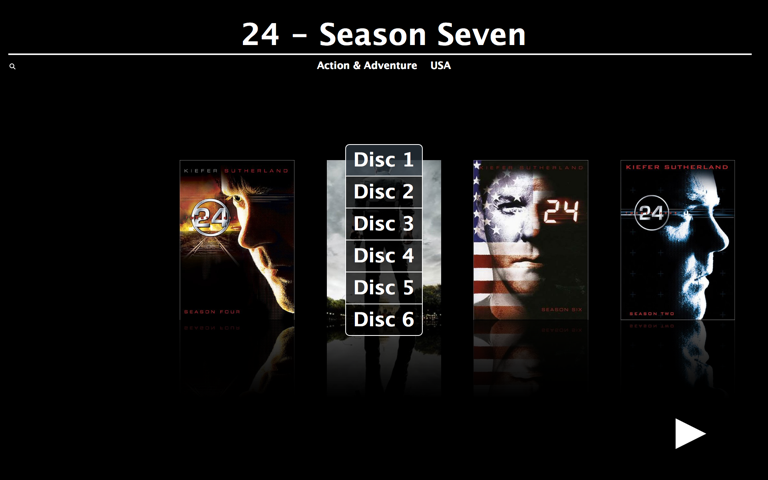
To edit the cover art drag the cover from the cover display on the bottom left of the main DVDpedia window to the desktop and then work on the file using an image editing program. Once the changes are saved drag the file back over to the cover display to update it inside DVDpedia and remove the copy on the desktop.
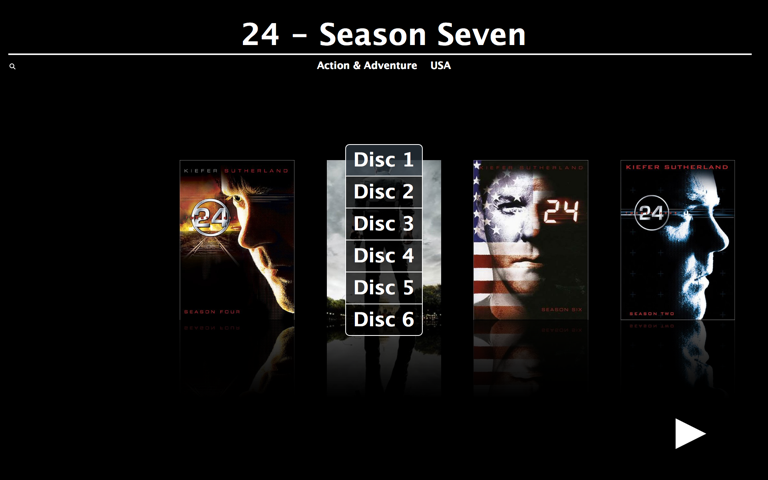
To edit the cover art drag the cover from the cover display on the bottom left of the main DVDpedia window to the desktop and then work on the file using an image editing program. Once the changes are saved drag the file back over to the cover display to update it inside DVDpedia and remove the copy on the desktop.
